
In this guide, you will know how to create your retailers under your Subdealer account.
The Sub-dealer’s roles are as follows:
- Register new LoadCentral Retailer accounts
- Dispense LoadCentral wallet (to accounts registered under your Sub-dealer account)
- Monitor sales levels of retailers
Step 1: Open your web browser and go to the LoadCentral Webtool site: https://loadcentral.net, then log in to your Sub-dealer account by keying in your assigned username and password. Then click the ‘LOGIN’ button.

Step 2: Once you have signed in, click the “Retailer Registration” box on your Sub-dealer Dashboard.
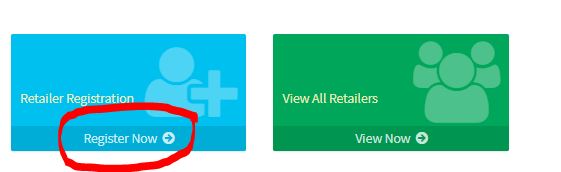
Step 3: On the next page, fill-up all needed information: Personal Information, Contact Information, Identification Information.
Step 4: On the Account Information, always check “both Webtool and SMS”
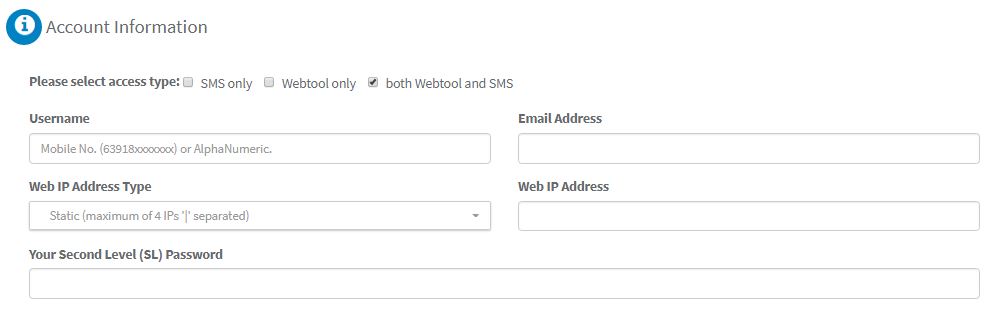
Step 5: In the “Username” Field, make sure to input your retailer’s MOBILE NUMBER to be registered, starting with 63 instead 0.
Example: 639991234567
Step 6: On “Web IP Address Type” always set it to dynamic.
Step 7: Input your SL password to confirm registration.
NOTE: Default password is always 123456 for both WEBTOOL and SMS.
The number you registered will receive a txt message if the number is correct.

